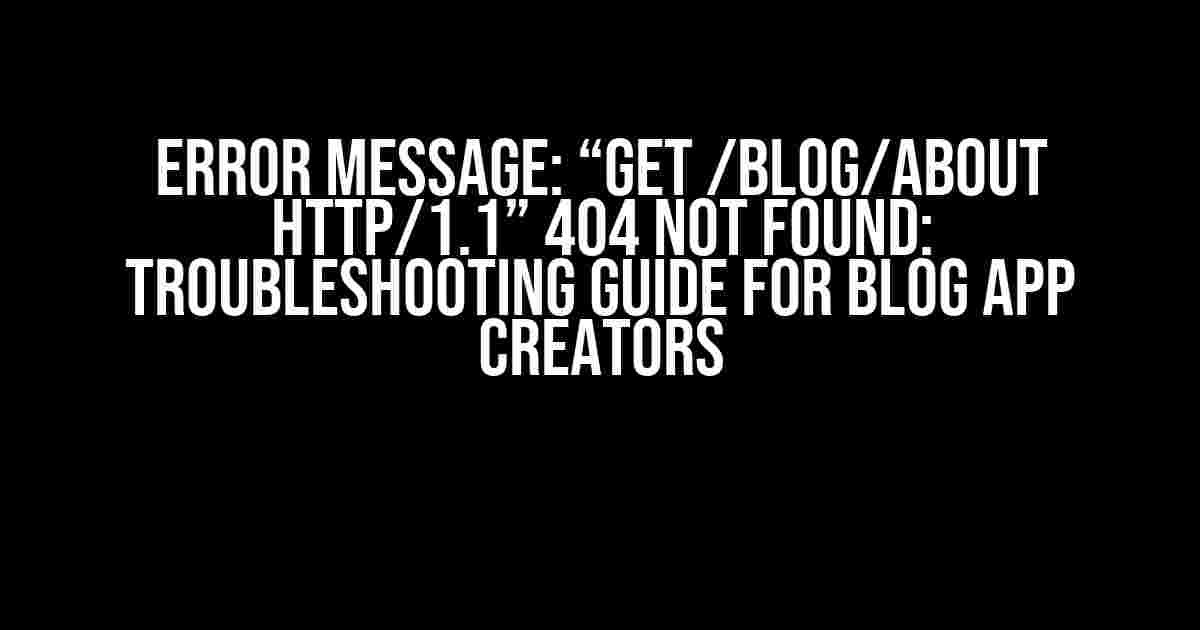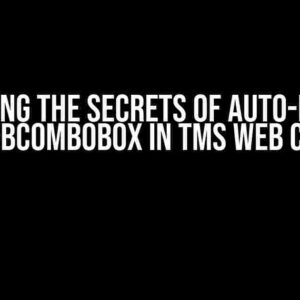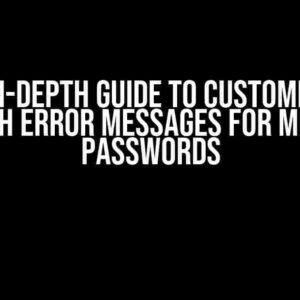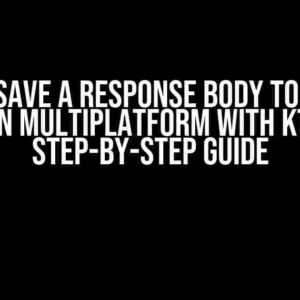If you’re creating a blog app and encountering the frustrating “GET /blog/about HTTP/1.1” 404 Not Found error message, you’re not alone! This pesky error can bring your development progress to a grinding halt. But fear not, dear developer, for we’ve got a comprehensive guide to help you troubleshoot and resolve this issue once and for all.
What’s Causing the Error?
Before we dive into the solutions, let’s understand what’s causing this error message. When a user requests a URL, the server responds with a status code. In this case, the 404 Not Found error code indicates that the server cannot find the requested resource (/blog/about). This can occur due to a variety of reasons, including:
- Incorrect routing or URL mapping
- Misconfigured server settings
- Missing or incorrect file/folder structure
- Typo in the URL or file name
- Incompatible or outdated dependencies
Solution 1: Check Your Routing and URL Mapping
Take a closer look at your routing configuration. Make sure you have correctly defined the routes for your blog app. Check for any typos or incorrect syntax in your route definitions. Here’s an example of a basic route configuration:
app.get('/blog/about', (req, res) => {
res.render('about');
});
In this example, the `/blog/about` route is defined to render the `about` template. Ensure that you have created a corresponding template file (e.g., `about.ejs` or `about.html`) in the correct directory.
Using a Route Debugger
To troubleshoot routing issues, consider using a route debugger like `morgan` or `express-debug`. These tools can help you visualize and analyze your route configurations, making it easier to identify any mistakes.
const express = require('express');
const morgan = require('morgan');
const app = express();
app.use(morgan('dev'));
// Define your routes...
Solution 2: Verify Server Settings and Configuration
Double-check your server settings and configuration files. Ensure that your server is properly configured to serve static files and render templates correctly.
Check Your Server Configuration File
In your server configuration file (e.g., `server.js` or `app.js`), verify that you have correctly set up your server to serve static files and render templates. Here’s an example:
const express = require('express');
const app = express();
app.use(express.static('public'));
app.set('views', './views');
app.set('view engine', 'ejs');
In this example, the server is configured to serve static files from the `public` directory and render templates using the `ejs` engine.
Verify File and Folder Structure
Ensure that your file and folder structure is correct. If you’re using a template engine like EJS, make sure your template files are in the correct directory and have the correct file extension (e.g., `about.ejs`).
| File/Folder | Location |
|---|---|
| about.ejs | /views/about.ejs |
| public | /public (static files) |
| server.js | /server.js (server configuration) |
Solution 3: Check for Typos and Incompatible Dependencies
Typos can be sneaky and difficult to spot. Double-check your code for any typos in file names, folder names, and URL paths.
Additionally, ensure that you’re using compatible dependencies and versions. Outdated or incompatible dependencies can cause issues like the “GET /blog/about HTTP/1.1” 404 Not Found error.
Update Your Dependencies
Run `npm outdated` or `yarn outdated` to check for outdated dependencies. Update your dependencies to the latest versions using `npm update` or `yarn upgrade`.
Conclusion
Troubleshooting the “GET /blog/about HTTP/1.1” 404 Not Found error can be a challenge, but by following this comprehensive guide, you should be able to identify and resolve the issue. Remember to:
- Check your routing and URL mapping
- Verify your server settings and configuration
- Check for typos and incompatible dependencies
By following these steps, you’ll be back to building your blog app in no time. Happy coding!
Note: If you’re still encountering issues after trying these solutions, consider seeking help from online communities, forums, or Stack Overflow.
Frequently Asked Question
Having trouble with the error message “GET /blog/about HTTP/1.1” 404 Not Found while creating a blog app? Don’t worry, we’ve got you covered! Check out these frequently asked questions to get back on track.
What does the error message “GET /blog/about HTTP/1.1” 404 Not Found actually mean?
The error message “GET /blog/about HTTP/1.1” 404 Not Found indicates that the server is unable to find the requested resource (/blog/about) and is returning a 404 status code. This can be due to a variety of reasons, including incorrect routing, missing files, or misconfigured server settings.
Is this error caused by a problem with my routing or URL configuration?
Most likely, yes! The error message suggests that the server is unable to find the requested resource (/blog/about), which could be due to a misconfigured routing or URL configuration. Double-check your routing and URL configuration to ensure that they are correct and pointing to the right location.
Could this error be related to a missing file or directory?
Yes, it’s possible! Make sure that the file or directory /blog/about exists and is in the correct location. If you’re using a template engine or a CMS, ensure that the template or page is correctly configured and exists in the expected location.
What should I do if I’ve checked everything and still getting the error?
If you’ve checked your routing, URL configuration, and file existence, and still getting the error, try checking your server logs for more information. You can also try debugging your application to see where the request is failing. If you’re still stuck, consider seeking help from a developer or the community.
Can I prevent this error from happening in the future?
Yes, you can take steps to prevent this error from happening in the future. Make sure to thoroughly test your application and its routes before deploying it to production. Regularly review your server logs and application performance to catch any potential issues early on.